Difference between revisions of "Composer"
Paulo Santos (Talk | contribs) (→Creating a Project) |
Paulo Santos (Talk | contribs) (→Creating a Project) |
||
| Line 27: | Line 27: | ||
==Creating a Project== | ==Creating a Project== | ||
| − | [[File:Comp_newproject.png||link=]] | + | [[File:Comp_newproject.png|400px|link=]] |
On the top left corner of the Composer application there is a button called "Projects". Clicking there will bring you to the project management window. | On the top left corner of the Composer application there is a button called "Projects". Clicking there will bring you to the project management window. | ||
Revision as of 11:15, 9 January 2013
<languages />
<translate>
For all topics about the Composer, please refer to Composer Topics.
Contents
Getting Started
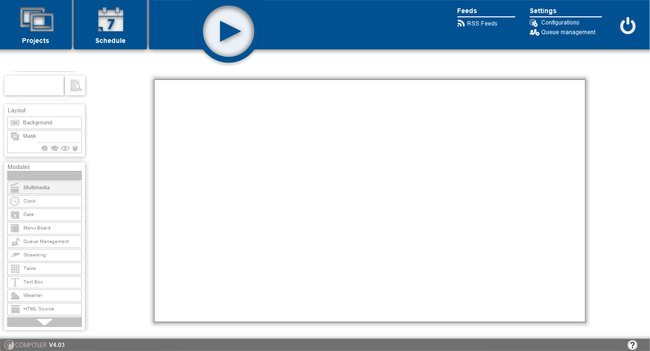
Initial Configuration
Configuration
Usually the Composer has the optimal configuration by default. The only thing you may wish to change is the language.
RSS Feeds
There are some default RSS Feeds preconfigured like news from BBC, CNN and others. For a more in-depth configuration of your feeds, please refer to RSS Feeds.
Creating a Project
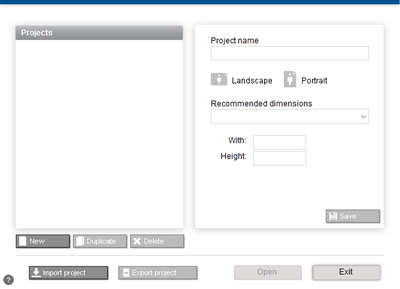
On the top left corner of the Composer application there is a button called "Projects". Clicking there will bring you to the project management window. Here you have two sections. On the left, a list of all projects you already created as well as buttons to create a new project, duplicate an existing one or delete. On the right are the selected project details.
To create a new project click , define a title, screen orientation (landscape or portrait) and resolution and . For optimal visualization, the project' screen resolution should be the same as the screen that is going to play the project.
</translate>
