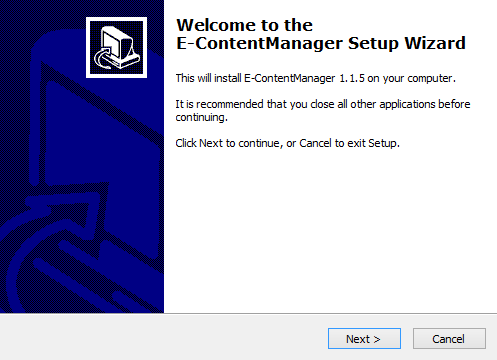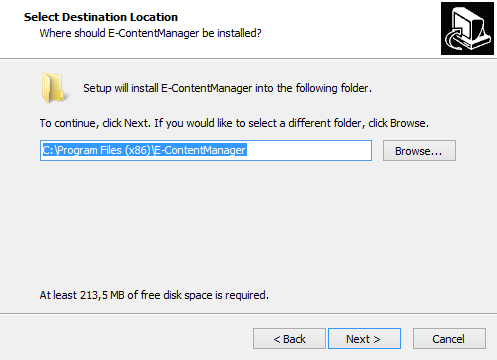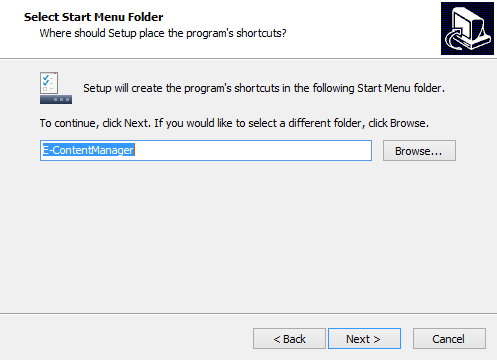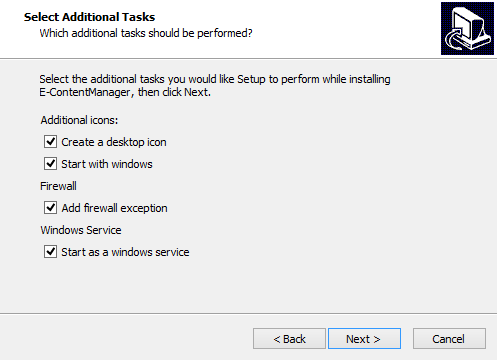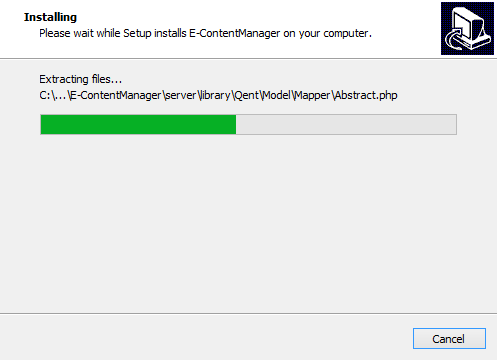Difference between revisions of "Enterprise Web Server/Setup"
From DS Help
Paulo Santos (Talk | contribs) |
|||
| Line 1: | Line 1: | ||
| − | + | Content Manager installation looks like any other software installation. Double click the setup executable and start the wizard. | |
[[File:Ews_inst1.png|thumb|497px|none|link=]] | [[File:Ews_inst1.png|thumb|497px|none|link=]] | ||
Latest revision as of 21:45, 30 April 2013
Content Manager installation looks like any other software installation. Double click the setup executable and start the wizard.
Select a destination and a start menu folder.
Select additional options such as auto firewall configuration, start with Windows and whether or not the application should start as a service. The default values are the recommended values.
Wait for the installation to complete and the setup is done.