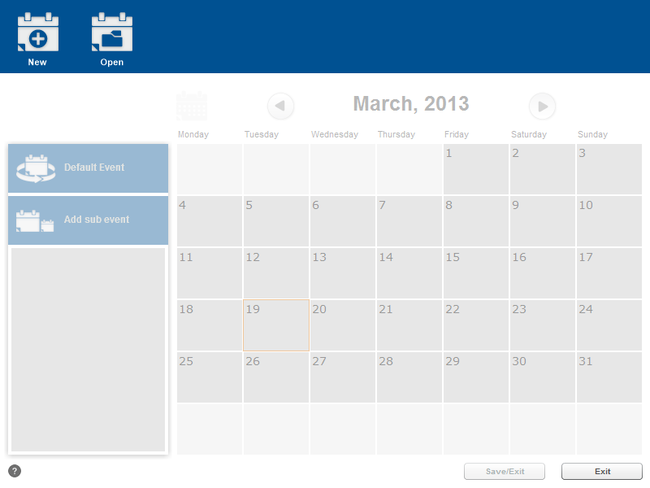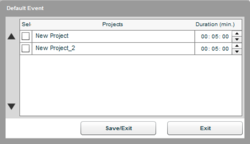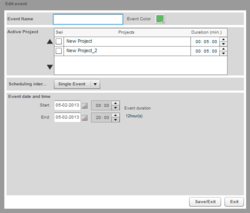Difference between revisions of "Schedules"
Paulo Santos (Talk | contribs) |
Paulo Santos (Talk | contribs) |
||
| Line 26: | Line 26: | ||
: A 'single event' will run only once at a pre-defined date and time. If the sum of the duration of all projects is greater than the event's duration, the current project running in player will be stopped and the default event will start. | : A 'single event' will run only once at a pre-defined date and time. If the sum of the duration of all projects is greater than the event's duration, the current project running in player will be stopped and the default event will start. | ||
;Daily | ;Daily | ||
| − | : | + | : A 'daily event' will run every day or every set of days chose in "Repeat every". You can also choose if you want this to stop after a number of occurrences or to run until a selected date. |
;Weekly | ;Weekly | ||
: | : | ||
;Monthly | ;Monthly | ||
: | : | ||
Revision as of 18:07, 5 February 2013
Schedule
In this window you can schedule your projects.
Clicking in the "New" button, will be prompted the name you want to give to your schedule. Instantly, the "Default Event" button becomes enable.
Default Event
Until a default event is created you can't create sub events (the "Sub Events" button is disable). A default event is a default project or a loop of projects (playlist of projects) that will run until a scheduled project starts (if defined). Clicking it will show a list with all your projects.
Here you can select which projects you want to play and their duration. The selected projects will work in loop for the defined duration. Once you have a playlist of projects defined you could now create sub events (the "Sub Events" button becomes enable).
Sub Events
Here you will create an event. An event is a project or a set of projects that will run at defined date and time. You must name it and give it a colour to identify it. Then, you can choose which projects you want to run an its duration (like your default event).
After this you will set event's options, like "Scheduling interval". Here you must choose if you want your event to be executed only once ("Single Event"), every day ("Daily"), every week ("Weekly") or every month ("Monthly"):
- Single Event
- A 'single event' will run only once at a pre-defined date and time. If the sum of the duration of all projects is greater than the event's duration, the current project running in player will be stopped and the default event will start.
- Daily
- A 'daily event' will run every day or every set of days chose in "Repeat every". You can also choose if you want this to stop after a number of occurrences or to run until a selected date.
- Weekly
- Monthly