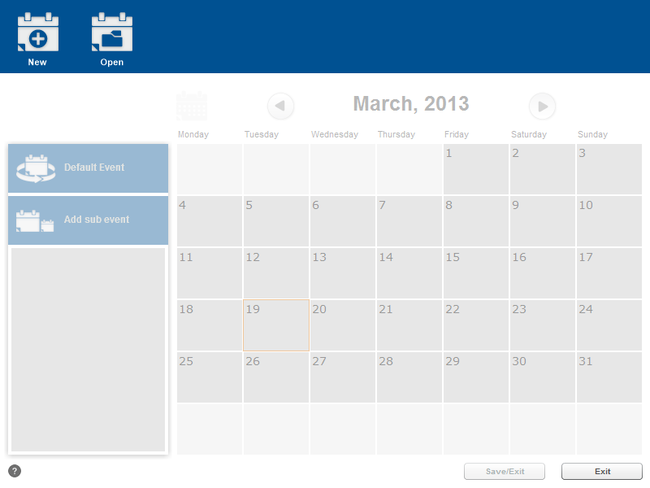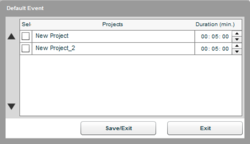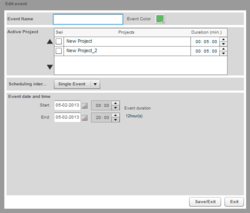Schedules
From DS Help
Revision as of 17:06, 5 February 2013 by Paulo Santos (Talk | contribs)
Schedule
In this window you could schedule your projects.
Clicking in the "New" button, will be prompted the name you want to give to your schedule. Instantly, the "Default Event" button becomes enable.
Default Event
Until a default event is created you can't create sub events (the "Sub Events" button is disable). A default event is a default project or a loop of projects (playlist of projects) that will run until a scheduled project starts (if defined). Clicking it will show a list with all your projects.
Here you can select which projects you want to play and their duration. The selected projects will work in loop for the defined duration. Once you have a playlist of projects defined you could now create sub events (the "Sub Events" button becomes enable).