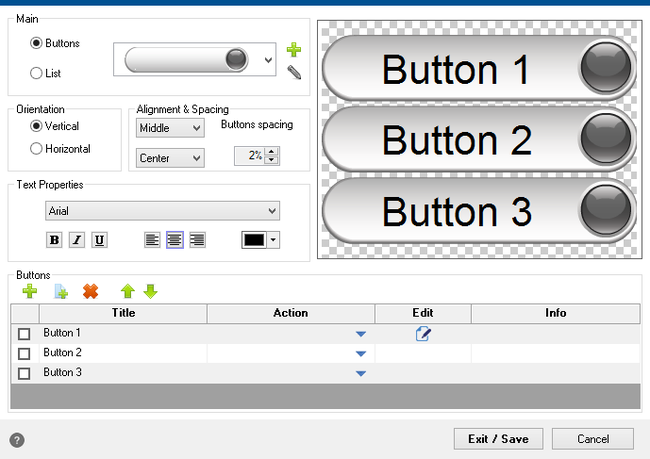Composer/Modules/Interactivity
From DS Help
<languages />
<translate>
Contents
Button Style
The interactivity module can have buttons or a list of buttons that can be navigated.
In case "buttons" is selected, they have vertical or horizontal orientation. Typical alignment and spacing can also be configured.
The text contained on the buttons can configured with the usual settings.
Button Actions
Here is possible to add buttons and set their action. When a button is added, in the action column is a drop down menu to select the type of action that button will have. The possible actions are:
- Playlist Item
- Jumps to a specific item that is on the selected playlist module. That item will be played according to the playlist's rules like duration, fullscreen, background, etc.
- Switch Project
- Switches the current running project to the selected project. Note that this implies that the configured interactivity module will no longer be available. Depending on the purpose, it's possible that a new module must be created in the other project to allow returning to the first project.
- Play Audio
- Plays the selected audio file.
- Next Item & Previous Item
- Navigates through the selected playlist by jumping forward or backwards in the playlist. As with Playlist Item, the played item will follow the rules configured in the playlist.
</translate>