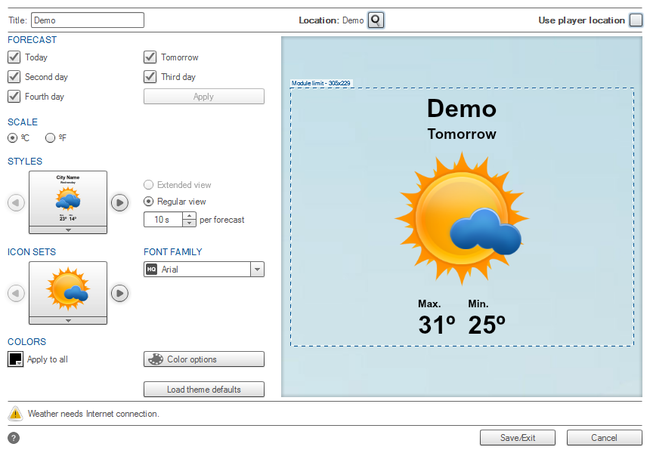Composer/Modules/Weather
<languages />
<translate>
Top Bar
Here you can configure the title that will be shown in the weather module. Also, specify a location for the forecast. It's also possible to use the location configured in the player instead of using a predefined one. This way it's possible to use the same project in different locations.
Forecast
Specify how many days of forecast will be shown. It can be up to 5 days, including the current day.
Scale
Specify whether to use Celsius of Fahrenheit.
Themes
Define the theme to be used as well as the mode, regular or extended. The regular mode will cycle through the selected forecasts at an interval of time that can be configured. The extended view doesn't need to cycle as it shows all the selected forecasts in the same view.
Icon Sets
Select the wanted icon set. Each theme has a specific one by default, but they can be changed here.
Font Family
The font family to be used in the module.
Colours
Choose the colours of the several theme components. </translate>